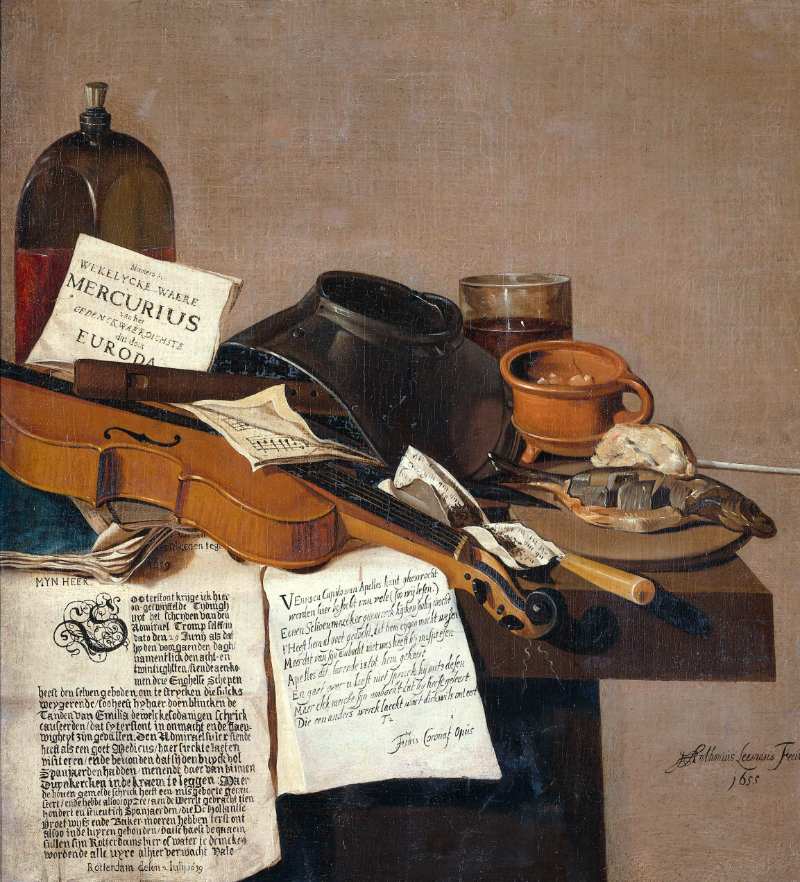
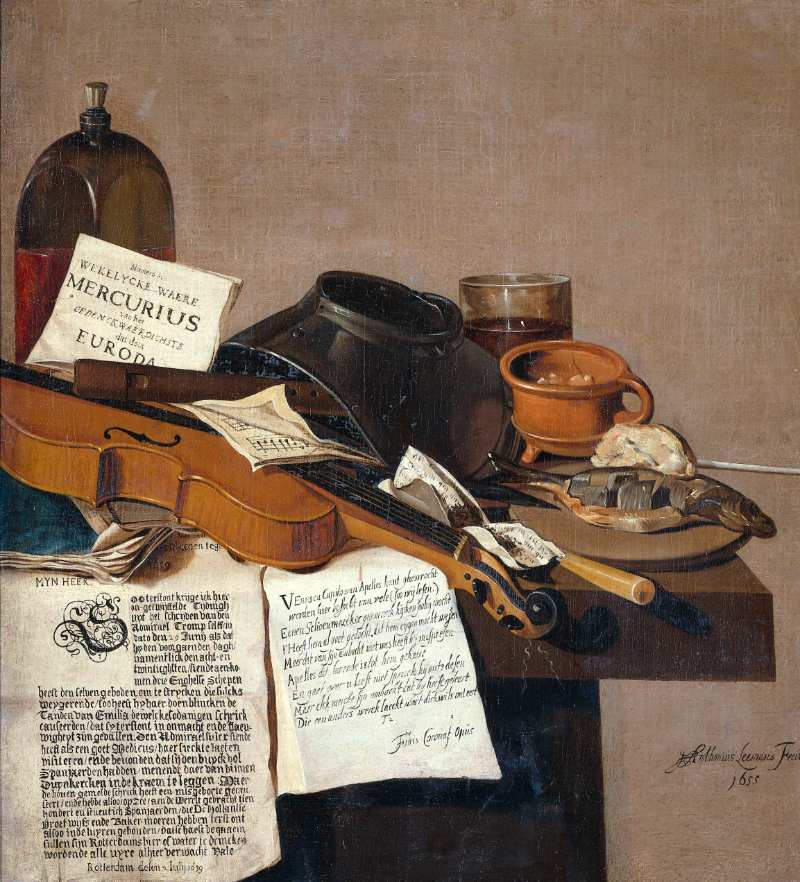
Floor plans play a crucial role in the world of architecture and interior design. They serve as the blueprint for a building or space, providing a visual representation of its layout and dimensions. Whether you're an architect, designer, or homeowner looking to renovate, understanding how to create and render floor plans is an essential skill to have.
In this blog post, we will delve into the process of creating and rendering floor plans, covering everything from the importance of floor plans to the tools and software needed, as well as tips for enhancing the visual appeal of your renderings. We will also explore how to maintain and update your rendered floor plans to ensure their accuracy and usefulness over time.
So, whether you're a beginner looking to learn the basics or an experienced professional seeking to enhance your skills, this blog post will guide you through the fascinating world of creating and rendering floor plans. Let's dive in and unlock the secrets of turning your ideas into stunning visual representations!
Understanding Floor Plans: An Introduction
Floor plans are the foundation of any architectural or interior design project. They provide a detailed overview of a building's layout, including the arrangement of rooms, walls, doors, and windows. Understanding floor plans is essential for architects, designers, and homeowners alike, as they serve as a visual representation of how a space will function and flow.
A floor plan is typically drawn to scale, allowing for accurate measurements and proportions. It showcases the relationships between different areas within a building, enabling designers to optimize space utilization and create efficient and functional layouts. Floor plans are used in residential, commercial, and industrial projects, providing a clear understanding of the spatial organization and allowing for better decision-making during the design and construction phases.
By studying floor plans, one can gain insights into the overall design concept, circulation patterns, and the relationship between various rooms and spaces. They help identify potential challenges, such as awkward room shapes, insufficient natural light, or inadequate storage space. With a thorough understanding of floor plans, designers can make informed decisions and create spaces that meet the specific needs and preferences of their clients.
Floor plans are not only important during the design and construction phase but also play a crucial role in marketing and selling properties. Potential buyers or renters rely on floor plans to evaluate the suitability and functionality of a space before making a decision. A well-designed and accurately rendered floor plan can make a significant impact on the perception and desirability of a property.
In the next sections, we will dive into the process of creating and rendering floor plans, exploring the tools and techniques involved in bringing these plans to life. Whether you're an aspiring architect, a seasoned designer, or a homeowner looking to visualize your dream space, this guide will provide you with the knowledge and skills needed to create and render floor plans effectively. So, let's move forward and discover the world of floor plan creation and rendering!
How to Create a Basic Floor Plan
Creating a basic floor plan is the first step in turning your design ideas into a tangible visual representation. Whether you're planning a home renovation, designing a new space, or simply exploring your creativity, understanding the process of creating a basic floor plan is essential. In this section, we will walk you through the necessary steps and provide you with valuable insights on how to create a basic floor plan.
Why Floor Plans are Essential
Before we dive into the process, let's first understand why floor plans are essential. Floor plans serve as the foundation for any architectural or interior design project. They provide a clear and concise representation of the layout and dimensions of a space, allowing designers to visualize and communicate their ideas effectively. Floor plans enable you to plan the placement of furniture, identify traffic flow patterns, and ensure the optimal use of space.
Tools Needed for Creating a Floor Plan
To create a basic floor plan, you'll need a few essential tools:
Measuring Tape: Accurate measurements are crucial when creating a floor plan. A measuring tape will help you measure the dimensions of the space accurately.
Graph Paper or Digital Software: You can choose to create your floor plan on graph paper or use digital software specifically designed for floor plan creation. Graph paper allows you to draw to scale manually, while digital software offers more flexibility and precision.
Pencil, Eraser, and Ruler: These basic drawing tools will be handy when sketching and refining your floor plan.
Coloring Materials: Optional, but adding color to your floor plan can enhance its visual appeal and make it easier to understand.
Steps in Designing a Basic Floor Plan
Now let's walk through the steps involved in designing a basic floor plan:
Measure the Space: Begin by measuring the dimensions of the space you want to create a floor plan for. Measure the length and width of each room, as well as the position of doors, windows, and any other architectural features.
Scale and Layout: Choose a scale for your floor plan. Common scales include 1/4 inch equals 1 foot or 1/8 inch equals 1 foot. Use this scale to draw the walls and other structural elements of the space on your graph paper or digital software.
Place Doors and Windows: Mark the locations of doors and windows on your floor plan. Be sure to accurately depict their sizes and placement.
Add Room Labels: Label each room on your floor plan. This will help you identify and differentiate between different spaces.
Include Furniture and Fixtures: If desired, add furniture and fixtures to your floor plan to get a sense of how they will fit within the space. This step is optional and can be done later in the rendering process as well.
Refine and Review: Take a step back and review your floor plan. Make any necessary adjustments or refinements to ensure accuracy and functionality.
Finalize and Save: Once you're satisfied with your basic floor plan, finalize it by adding any finishing touches or annotations. Save your floor plan for future reference and use.
By following these steps, you will be able to create a basic floor plan that serves as a blueprint for your design project. From here, you can move on to the next step of rendering your floor plan to bring it to life.
How to Render Your Floor Plan
Once you have created a basic floor plan, the next step is to render it, bringing it to life with colors, textures, and details. Rendering your floor plan not only enhances its visual appeal but also helps to communicate your design ideas more effectively. In this section, we will guide you through the process of rendering your floor plan, covering everything from understanding what rendering means in floor plans to the software options available and the actual steps involved in the rendering process.
What Does Rendering Mean in Floor Plans
Rendering, in the context of floor plans, refers to the process of adding visual details and elements to a basic floor plan to create a more realistic and comprehensive representation of the space. It involves incorporating colors, textures, shading, and lighting effects to enhance the aesthetics and improve the overall understanding of the design.
The purpose of rendering a floor plan is to provide a visual representation that helps clients, stakeholders, or potential buyers better understand how the space will look and feel once it is built or renovated. By adding details such as furniture, fixtures, and decorative elements, you can create a more immersive and engaging experience for your audience.
Software Options for Rendering Floor Plans
When it comes to rendering floor plans, there are various software options available that can streamline the process and provide you with advanced tools and features. Here are a few popular software options for rendering floor plans:
AutoCAD: AutoCAD is a widely used software in the architecture and design industry. It offers powerful tools for creating and rendering floor plans, allowing you to add colors, textures, and 3D effects to your designs.
SketchUp: SketchUp is a user-friendly 3D modeling software that is often used for creating and rendering floor plans. It offers a wide range of rendering plugins and extensions that can enhance the visual appeal of your designs.
Revit: Revit is a comprehensive software that combines 3D modeling, rendering, and documentation capabilities. It is particularly popular among architects and designers for creating detailed and realistic floor plans.
Adobe Photoshop: While not specifically designed for floor plan rendering, Adobe Photoshop is a versatile tool that can be used to enhance and refine your floor plan images. It allows you to add colors, textures, shadows, and other visual effects.
These are just a few examples of the software options available for rendering floor plans. Choose the one that best suits your needs and budget, and explore its features to make the most out of your rendering process.
Process of Rendering a Floor Plan
Now let's dive into the actual process of rendering a floor plan. Here are the steps involved:
Prepare the Basic Floor Plan: Start with the basic floor plan you created earlier. Ensure that it is accurate and to scale.
Choose a Rendering Style: Decide on the rendering style you want to achieve. Consider the overall design concept, the target audience, and the purpose of the rendering. Do you want a realistic representation or a more artistic and stylized look?
Add Colors and Textures: Begin by adding colors and textures to your floor plan. Use a color palette that complements the design concept and creates a harmonious visual composition. Apply textures to walls, floors, and other surfaces to add depth and realism.
Insert Furniture and Fixtures: Place furniture and fixtures within the rooms to give a sense of scale and functionality. Consider the style and arrangement of furniture that best suits the design concept.
Include Lighting and Shadows: Lighting and shadows play a crucial role in creating a realistic and visually appealing render. Add light sources to simulate natural or artificial lighting conditions and incorporate shadows to create depth and dimension.
Refine and Fine-Tune: Take a step back and review your rendered floor plan. Make any necessary adjustments to colors, textures, furniture placement, or lighting to achieve the desired result. Pay attention to details and strive for a polished and professional look.
Save and Export: Once you are satisfied with the rendering, save your file in the desired format. Export it in a high-resolution format suitable for presentations, sharing online, or printing.
By following these steps, you can transform your basic floor plan into a visually stunning and informative rendering. Remember to experiment, be creative, and let your design concepts shine through the rendering process.
In the next section, we will provide you with tips and techniques to further enhance the visual appeal of your rendered floor plans.
Tips to Improve Your Floor Plan Render
Rendering a floor plan is not just about adding colors and textures; it's an opportunity to showcase your creativity and attention to detail. In this section, we will provide you with valuable tips to improve your floor plan render and make it more visually appealing and engaging. These tips will help you take your rendering skills to the next level and create stunning representations of your design concepts.
Using Colors and Textures
Choose a Harmonious Color Palette: Select colors that complement each other and align with the overall design concept. Consider the mood and atmosphere you want to create. Use color theory principles to create a visually pleasing and cohesive color scheme.
Apply Textures Wisely: Experiment with different textures to add depth and visual interest to your floor plan. Use textures that are appropriate for each surface, such as wood, stone, or fabric. Be mindful of the scale and balance of textures to create a harmonious composition.
Consider Material Finishes: Take into account the material finishes for different elements in your floor plan, such as glossy surfaces, matte finishes, or reflective materials. Accurately represent these finishes in your rendering to add realism and authenticity.
Adding Furniture and Decorations
Choose Furniture Styles and Placement: Select furniture styles that align with the design concept and the intended purpose of each room. Consider the scale and proportions of the furniture in relation to the space. Arrange furniture in a way that promotes functional flow and creates inviting spaces.
Pay Attention to Details: Add decorative elements, such as artwork, plants, or accessories, to enhance the ambiance of your rendered floor plan. Be mindful of the scale and placement of these details, ensuring they complement the overall design without overwhelming the space.
Consider Human Scale: Incorporate human figures or silhouettes in your renderings to provide a sense of scale and perspective. This helps viewers visualize themselves in the space and better understand the proportions and dimensions.
Lighting and Shadows
Simulate Natural Lighting: Experiment with different lighting scenarios, such as daylight or evening light, to create the desired atmosphere. Consider the direction and intensity of light sources to cast shadows realistically.
Highlight Focal Points: Use lighting techniques to draw attention to key features or focal points in your floor plan. Add accent lighting or adjust brightness to highlight specific areas of interest.
Create Depth with Shadows: Shadows add depth and dimension to your rendering. Pay attention to the placement and intensity of shadows to create a more realistic and immersive representation of the space.
By implementing these tips, you can elevate the quality and visual impact of your floor plan render. Remember to constantly refine and improve your rendering skills through practice and experimentation. The next section will focus on techniques for maintaining and updating your rendered floor plans, ensuring their longevity and usefulness.
Maintaining and Updating Your Rendered Floor Plan
Creating a rendered floor plan is not a one-time task. Over time, you may need to make adjustments, updates, or revisions to reflect changes in the design or to accommodate new requirements. In this final section, we will discuss the importance of maintaining and updating your rendered floor plans and provide you with guidance on how to effectively manage and preserve the quality of your renders.
When to Update Your Floor Plan
Design Changes: If there are significant design changes or modifications to the original floor plan, it is essential to update your rendered floor plan to accurately reflect the current design concept.
Functionality Updates: If the purpose or functionality of the space changes, such as converting a bedroom into a home office or adding an extension to the existing structure, updating the floor plan is necessary to showcase these updates.
Renovations and Remodeling: If you are planning renovations or remodeling projects, updating the floor plan can help visualize the proposed changes and ensure alignment with the desired outcome.
Property Sale or Rental: When a property is being marketed for sale or rental, updating the floor plan with the latest design and features can enhance its attractiveness and provide potential buyers or renters with an accurate representation of the space.
How to Make Adjustments and Updates
Gather Updated Information: Collect all necessary information, such as revised measurements, new room configurations, or changes in architectural elements. Ensure that you have accurate and up-to-date data before making any adjustments.
Use Digital Tools: If you created your floor plan using digital software, updating it will be relatively easier. Simply make the necessary changes to the digital file and re-render the floor plan with the updated visuals.
Manual Updates: If you have a printed or hand-drawn floor plan, make the necessary adjustments manually using a ruler, pencil, and eraser. Clearly mark the changes and update any annotations or labels accordingly.
Review and Refine: After making the updates, review the floor plan to ensure accuracy and cohesion. Pay attention to details, such as labeling, scale, and consistency with the existing design.
Preserving the Quality of Your Render
Save Multiple Versions: When updating your rendered floor plan, it is advisable to save multiple versions. This allows you to track the progress of the design and revert to previous versions if needed.
Backup and Archive: Store your rendered floor plans in a secure location, both physically and digitally, to ensure their preservation. Regularly backup your digital files and consider using cloud storage or external hard drives for added protection.
Document Revisions: Maintain a record of revisions and updates to your floor plan, including dates and descriptions of the changes made. This documentation can be valuable for future reference or when collaborating with other professionals.
Maintain Consistency: If you have multiple floor plans for the same project, ensure consistency in terms of scale, style, and labeling. This helps maintain coherence and makes it easier to compare different versions.
By following these practices, you can effectively manage and update your rendered floor plans while preserving their quality and ensuring their longevity. Regularly review and update your floor plans as needed to keep them accurate and relevant to the design process or marketing efforts.
Congratulations! You have now learned the process of creating and rendering floor plans, as well as how to maintain and update them. With these skills and knowledge, you can confidently bring your design ideas to life and effectively communicate them to stakeholders, clients, or potential buyers. Happy designing!


